How To Make Your Order
Here we have break the step by step to make your order seamlessly and have a better understanding before submit the order.
Browse Your Orders
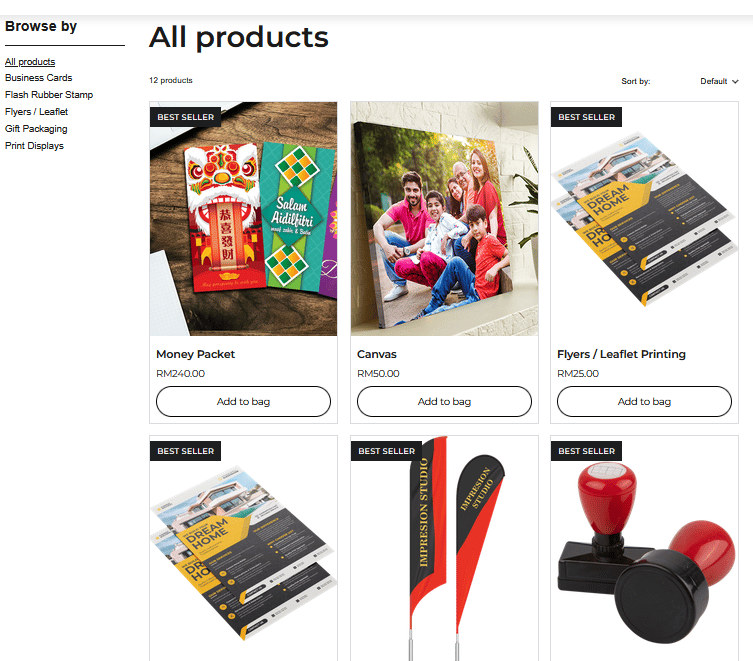
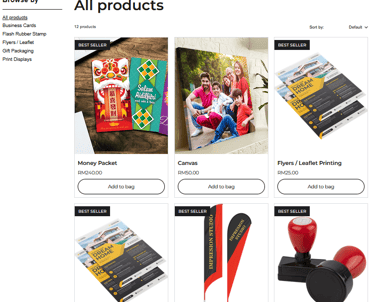
You can select the products from our products and services page. Add the products to the Shopping Cart via clicking the "Add To Bag" button.
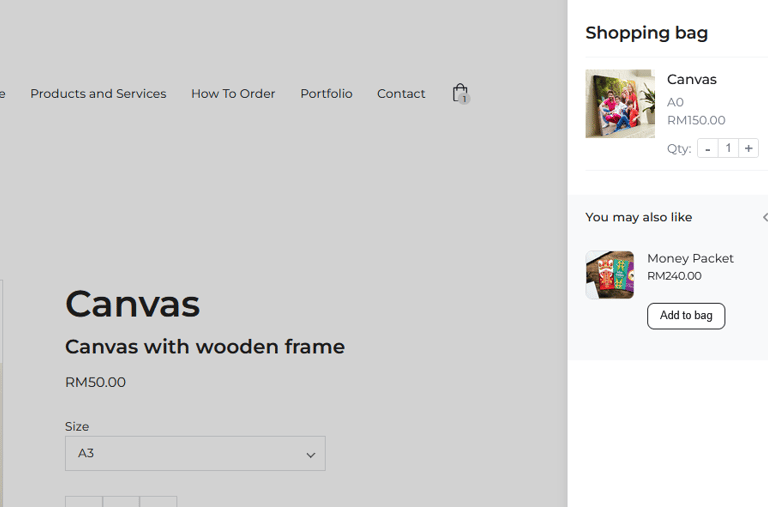
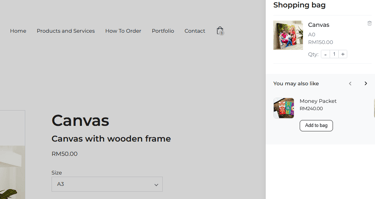
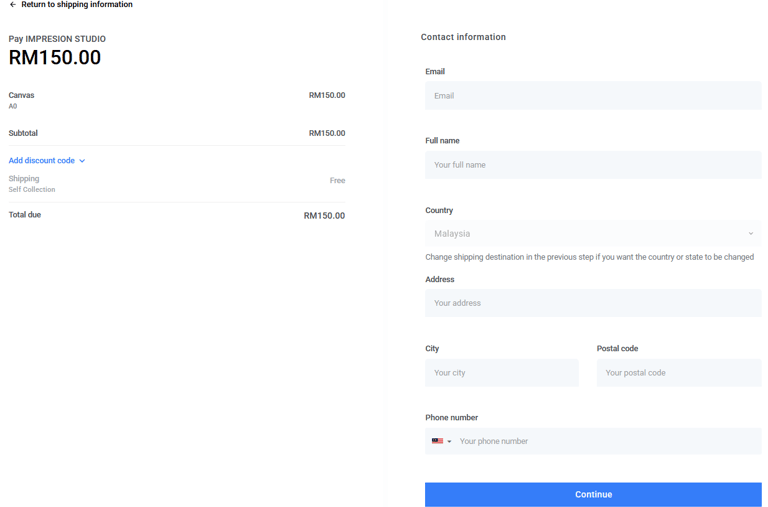
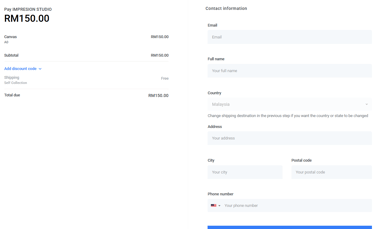
Shopping Bag
You can check all the products you have selected by clicking the Shopping Bag icon on top-right of the page.
During checkout please fill in your details for confirmation of your order and shipping purposes. Please provide your whatsapp number in the phone number checkbox for our sales team contact you via whatsapp.
Check Out
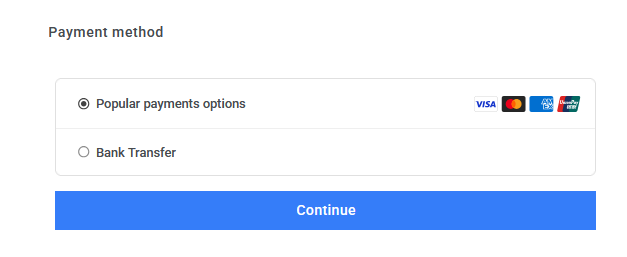
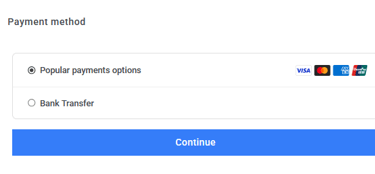
Payment Options
Select your desired payment options accordingly. Select Card payment, Grabpay and Alipay under the popular payments options. If select the bank transfer please make sure that the payment receipt send to our whatsapp number 017-7740527 or email to sales@impresionstudio.net to confirm the order. We will not proceed the order without payment confirmation. You will receive an automated email once your order confirmed.
Artwork Submission
For artwork submission once order confirmed you can directly submit your artwork to our email at sales@impresionstudio.net or to our whatsapp 017-7740527. Our sales team will contact you for confirm the artwork and will proceed accordingly.
Cancellations will not be entertained once you submit the order and artwork confirmed. Artwork editing or adjustments can be requested and our DTP will assist you to adjust as per request.
